For small businesses, this exposure is incredibly valuable as it not only works towards targeting relevant leads, but you'll gain maximum exposure at a much lower cost than nearly any other form of marketing. It's likely that your business already appears within Google whenever someone enters in a relevant keyword phrase, and perhaps you've already witnessed the increased exposure that your business has been given by being featured in the search results.
Here's a screenshot of what a business listing looks like when featured within Google Places:
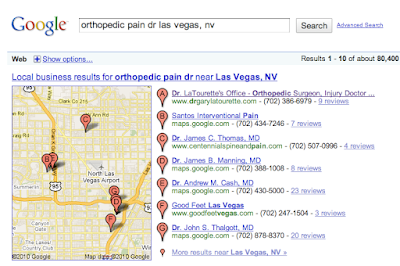 Google Places provides important information about a business, including an area map outlining location, the business name, phone number and website URL (if available).
Google Places provides important information about a business, including an area map outlining location, the business name, phone number and website URL (if available).Not only will this help to increase direct exposure for your online business, but if you run an offline, brick & mortar business, it will provide potential customers with all of the information they need to visit your store, or place an order directly through your website!
You are in full control of what information is displayed with your Google Places listing, and can edit this information at any time.
So, how much will it cost your business to receive top exposure from Google Places? Great news! Being featured within Google Places is absolutely free!
In order to create your Google Places advertisement, visit:http://www.google.com/local/add/businessCenter
To access Google Places, you will need to sign in with your gmail account. If you don't yet have a gmail account, which is a free email service provided by Google, you will want to create one at http://www.Gmail.com
You can use this email address in your business listing, or simply to manage to your Google Places account. Once you have set up your gmail account, return to Google Places and log into your account.
Next, click on "List Your Business", keeping in mind that Google Places allows you to create up to 10 business listings per account. You can manage all of your listings from within your main account later on.
The next step is to choose your country from the drop down menu. If you can't find your country within the menu, chances are that Google Places is not yet available to you.
You can subscribe for updates and news regarding availability from the Google Places main page. If you have found your country within the drop down menu, highlight it, and enter in your business phone number. Even if you don't own a brick & mortar business, you can still create a Google Places listing just by entering in your office phone, or customer support number.
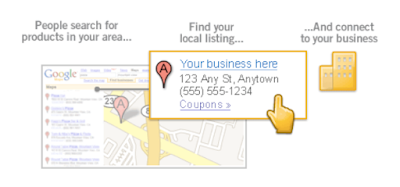 Click 'find business information" to continue. Google Places will run a quick search to determine whether a listing already appears for your business. If not, you will be able to continue, or if a listing has been found, you will be given the opportunity to edit the information.
Click 'find business information" to continue. Google Places will run a quick search to determine whether a listing already appears for your business. If not, you will be able to continue, or if a listing has been found, you will be given the opportunity to edit the information.When creating your Google Places listing, you will want to make sure that your company or business information is accurate and complete.
Your Google Places advertisement will not be approved unless Google is given enough information about your business to be able to create a detailed ad.
This includes:
• Country: Where your business is located
• Company Name
• Address: Your full physical mailing address.
• City, State & Zip
• Business Phone Number: Where customers can reach you or inquire
about your services.
When choosing a telephone number for your Google Places, you will want to consider whether you should set up a toll free number (if targeting potential customers outside of your local region), or if a direct line to your business would better serve your customers.
Depending on whether you offer services locally or you provide online purchase or ordering options, you may want to offer both a local number as well as a toll - free number as well. You can set up a toll free number at affordable rates by visiting http://www.TollFreeNumbers.com
Website URL: This is an important area as it will lead customers directly to your website where they can learn more about you.
If you don't yet have an online website, you will want to consider hiring a development team to create one for you, even if it only displays additional contact information and a brief summary of what your business has to offer.
Having a website will not only give you the opportunity to maximize exposure from Google Places, but also directly from search engine traffic through Google, Yahoo and other major search engines.
Business Description: It's time to write a brief summary of your business, and you will want to integrate relevant keywords into your listing so that people can easily find you.
Be direct with your listing as you are limited on space and need to make sure that you share the most important, relevant information about your company or business. Take your time writing down your description, and spell check before saving!
Choose A Category: You will need to place your ad within a relevant category for your business. This is an important step because placing your business in the wrong category will make it harder for your business to be found or appear in relevant search results.
Make sure you browse through available categories until you find the one best suited for what your business is about. There are over 140 categories (and sub categories) to choose from.
Tip: I suggest choosing a specific category for your business, rather than a broad one. Doing this will better target your customer, as you're Google Places ad will be displayed only when specific, targeted keywords are used.
For example, if you own an Italian restaurant, rather than placing your ad within "restaurants", place your ad within the "Italian restaurant" sub category for more targeted results.
Once you have selected your primary category, click "add another category" to begin choosing and assigning keywords to your Google Places listing. Again, make sure that you choose the most relevant and targeted keywords for best results. You are given the option of using up to 6 fields when creating your ad and it's important that you utilize all 6 fields for maximum exposure.
You will now be able to add additional information to your listing including your service areas, hours of operation, pricing, payment plans or options, and even images or photos of your business. All of this information and extra data will help potential customers make the decision to purchase through your business or company, so make sure that you create a compelling, full featured Google Places listing!
Once your ad has been submitted, you will receive a phone call from Google verifying details relating to your listing. You could also send a confirmation letter to Google for approval, but telephone verification is the fastest and easiest method of approving your ad and getting it listed!



